Tuya Wireless Alarm Review
In this article we will be reviewing the Tuya Wireless Alarm system. This system comes in many different package sizes so it should be easy to find one that meets your needs. It does a good job of providing you with the all the components needed for a do-it-yourself alarm security.
The included keypad/control connects to your local network and provides easy cloud based remote control and notifications through the Internet. This is a good choice for a low cost DIY project as there are no set-up or monthly fees. You can use the iOS or Android app to control and monitor your system from anywhere. Push notifications can be sent to your smartphone whenever an alarm is activated.
What you get
The Tuya wireless alarm package we chose included enough devices to protect a small home or business. You can easily add more sensors to expand your system as needed.

Kit includes one keypad/control. This is the brain of the system which communicates with all of the other devices in your home. It connects to the Internet through your existing Internet WiFi router. It can send notifications to your phone and receives commands (arm/disarm).
There is a built-in battery that provides standby power during a power failure.

Package includes four(4) Keychain Remotes with 4 buttons. Arm Away, Arm Home, Disarm and Panic.
Kit includes one (1) Passive Infrared (PIR) Motion Detectors. This detector can be placed on a table or mounted on a wall and will detect movement within its field of view. Again, you can purchase additional detectors if/when needed. Requires two AAA batteries.
Kit includes eight (8) Wireless Door/Window sensors. Requires one (1) AAA battery.

Two (2) RFID key fobs for easy arming/disarming of the system

One 6′ wired 100db siren.

One power adapter with 3′ USB cable.
How does the Tuya WiFi System work?
The Tuya is a wireless alarm system so there is no need run cables throughout your home. It will use your existing WiFi router to communicate to the iOS or Android Apps. Installing devices on your doors, windows and walls is easy. Just peel the double sided tape and mount the sensors on a door or wall.
I found the sensors to be of fairly good quality. However, I have found that any double sided tape will eventually dry out and the device could fall off. I would recommend using a little bit of Silicone along with the double sided tape to provide a better mounting.
The Keypad/Control needs to be plugged onto a wall receptacle using the supplied adapter. So key this in mind when choosing a location for it.
If you plan on mounting on a wall like a traditional alarm keypad keep in mind that both the siren and power cords need to plug into the side. This may result in less than desirable appearance with cables running up your wall. I found that using a adjustable stand (see below) and placing on a side table or counter is a great solution. It hides the cables better. Of course if you are of the handy type you could fish the wall or use wiremold to hide the cables.
The Keypad/Control connects to your existing Internet router using WiFi so there is no wire needed for this. It just needs to be in range of your router which is normally not an issue a medium sized home. The included siren was fairly loud at 100 decibels and does the job of warning would be intruders.
The Motion sensor was also easy to mount on a wall. They come with a swivel bracket that allows you to angle the senor in any direction. You can mount the bracket using the supplied double sided tape or with screws. I would always recommend screws if the installation is permanent.
Motion sensors are powered by two AAA batteries. Depending on where they installed you could get up to a year of operation but this would be greatly reduced if in a busy area and are constantly being tripped. In our test site the sensors located in a busy corridor lasted only 6 months.
Mounting the door/window sensor was also extremely easy. Just peel and stick. Again, a little silicone is recommended. Battery installation was a snap. It uses a standard CR2032 battery. The door sensors opened easily by pressing the side tabs and opening the motion with a small screwdriver. Another nice feature of these sensors is that they provide a LED that will flash red whenever the sensor detects the door/window is opened.
The wireless alarm system comes with 2 RFID key fobs. These worked flawlessly. Just present the fob to the RFID location on the keypad/control instantly toggles the system status on/off.
These Key Fobs makes arming/disarming your system quick and easy. Its construction looks like it would withstand a lot of abuse. It’s size is smaller than most which makes carrying around on your keychain almost unnoticeable.
Four keychain remotes are also included in this package. These allow you to arm/disarm and activate a panic alarm. You can also arm your system in the Home mode.
Mobile App - Smart Life
This wireless alarm system uses the Smart Life App which can be download from the Google Play store or Apple store. This App is used by many different products and I found it to be very reliable.
The only issue I had was finding the Tuya WiFi wireless alarm system within the many many screens of products. I eventually found it under Sensors then Alarm (WiFi). Once I found this I was able to install and connect to the alarm with no issues.
The App has all the normal functions such as Arming Away, Arming Home, Disarming and SOS (panic) on the main screen. You can access the alarm History from here as well. The top portion of the Home screen displays your current status. Overall a nicely laid out screen which was easy to use and understand.

Pro's & Cons
Pros
- Great price. A very inexpensive way to get started with a wireless alarm security system
- No monitoring fees or long term contracts
- Expandable. You can add up to 100 devices at any time.
- Loud internal siren
- Uses standard batteries which are easily obtainable
- Works great a WiFi based system
Cons
- This wireless alarm system does not monitor(supervise) its sensors which means if for any reason a sensor is unable to communicate to the keypad/control you will not be notified. This could include dead batteries, RF interference or the sensor being physically removed from premise.
- Uses old 2G cellular technology which is difficult to find still functional in USA and Canada . This leaves the GSM communications feature as really not feasible.
Conclusion
This system would be a good choice for those wanting a very inexpensive system and can live with frequent testing to ensure all sensors are still functioning (lack of supervision). However, with no supervision there is no guarantee that a sensor will function when it needs to.
If the cheque book can afford it I would recommend a more professional grade system that has supervision. If not, then this wireless alarm system would is one of the better low cost systems out there.
Products Covered in this Article
- Alarm Security System, Wireless DIY Burglar Alarm 18 Piece Kit with GSM and WiFi APP Control for Home OfficeLamicall Adjustable Tablet Stand Holder - Foldable Desktop Stand Charging Dock for Desk Compatible with iPad Air Mini Pro 9.7,12.9, Phone 12 Mini 11 XS Max XR X Plus S10 S9 S8 Smartphones 4-13” - Gray
Other products you may be interested in
Wireless Vs. Hardwired Alarm System. Which is best?
Alarm Systems are installed to safeguard your home and your family, so it is always paramount to install one that will be reliable. Basically, alarm systems come in three configurations: Wireless, Hardwired and a hybrid of both. It’s important to understand the benefits and disadvantages of each to help you make an informed decision when choosing the right alarm system for your home.
Each homeowner will want something different based on their situation and why they need the alarm. So in the rest of this article, I’ll go over all the different configurations while highlighting their pros and cons.
Wireless Systems
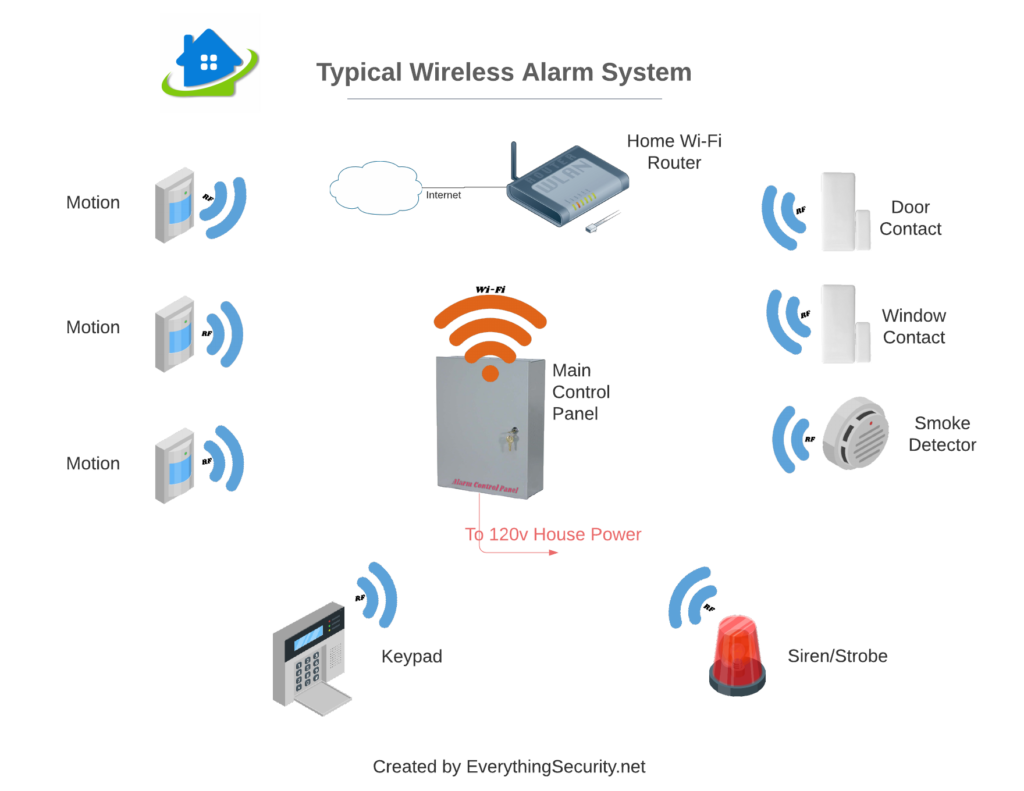
Historically wireless alarm systems had a bad reputation as they where not as reliable. In Fact, I remember when my first wireless system was installed. It was new technology back then and we were constantly returning to adjust/reconfigure trying to make the system more reliable. We have come a long way since then and can now consider a wireless system as reliable as their hardwired counterpart.
In a wireless system, the doors and windows will have wireless sensors that transmit their status (open/closed) to the main control panel using Radio Frequency (RF). Sensors like water detectors, smoke detectors, glass breaks and others can also be installed and would transmit their status to the main control panel as well using RF. There are some limits on the number of wireless sensors that can be assigned to a control panel. The actual number will vary based on the brand/model of the Panel you use. You will need to ensure that your panel can handle the number of sensors you plan to install. This is usually not a problem for most homes/businesses as typical systems could handle anywhere from 8 to over a hundred wireless sensors.
Keypads and/or Touch Screens are used to control your alarm system and are typically installed at your entry/exit points to allow quick access when leaving or entering the premise. These keypads can use RF to wirelessly transmit your commands (Turn On/Off) and receive status signals like windows/doors opened.
Wireless Sirens/Strobes can also be added to a wireless system. When an alarm event occurs the Control Panel will activate the siren/strobe by sending a RF signal to it.
The Control Panel needs to be connected to your regular household power. This would normally take the form of a small adapter/transformer that would plug into a receptacle then wired to the panel. This powers your system and charges the stand-by battery located inside the control panel.
To be able to send messages/data outside your home to services like monitoring stations and/or a smart phone apps the Control Panel can be connected to the Internet through your home Wi-Fi router.
Wireless systems can also be connected remotely by using a standard Cellular network. A SIM card would be installed into the control panel just like a regular cell phone. It is not mandatory to use a cellular connection but is usually included in a professionally installed system that is connected to a monitoring service. Using cellular connection would provide for a better level of security but is not required if you plan on doing it yourself (DIY) and want to do your own monitoring.
Tip - Systems without Cellular While your alarm system has a back-up power source and will keep working in a power outage, your home Wi-Fi router usually does not. Without battery backup for your home Internet Wi-Fi router your smart phone app will lose its connection to your alarm system until power is restored. This would mean no messages can be sent to your smart phone app. However, there are solutions available that can be added that will provide backup power to your Wi-Fi router. Some routers have an option to have a backup battery installed but you would normally need to request this optionSignal Interference
When working optimally, the Radio Frequency (RF) of a wireless system should be able to travel through walls and floors. However, there is always a chance that the signal will not reach its destination/sensor or that another signal may interfere with it. The number of walls and the construction type will also affect the signal reach. Signal quality will also differ depending on the system type/model used so what may work with one system may not work on another.
If you have a large home, this could leave some areas unprotected. In addition, wireless alarms are more susceptible to false alarms if they are not installed correctly or if there is interference from other devices.
Batteries
One of the most important differences to consider is how the two systems use batteries.
Wireless devices such as door sensors, motion detectors, water sensors, smoke alarms and others are usually powered by a small 3v lithium battery. Life expectancy for these batteries is typically 1 to 3 years. How often a motion is tripped or a door is opened (transmits a signal) will determine the actual life span.
A Wireless system would typically have a larger backup battery installed in the Control Panel (7AH or more for you techies) . This battery is continuously charged by the regular household power. It is generally only used when you have a power outage. It will keep your Control panel and any connected devices working for many hours. Of course, a power outage would not affect your wireless sensors as they have their own batteries and do not receive power from the control panel.
An important thing to consider when choosing between a hardwired and wireless system is the maintenance required for the wireless sensor batteries. You will need to go to every device/sensor to replace the battery every 1-3 years. At the time of writing this article a set of 4 standard CR2032 batteries costs approximately $10. For CR 123A batteries the cost is around $23 for a package of 4. However, the type and cost for batteries will depend on the type of system.
The Pros and Cons of a Wireless System
Below are the Pros vs Cons of a typical Wireless System as compared to a Hardwired system
Pros
- Easy Installation
- Cost Effective
- Scalable - Adding/Changing is easier
Cons
- Battery replacement every 1-3 years
- More susceptible to RF interference
- Limited range for sensors
Hardwired System
In a Hardwired system all devices would be connected to the Control Panel using cables (hardwired). Devices would include Door Contacts, Window Contacts, Motion Detectors, Water Sensors, Smoke Detectors and many more. Hardwired systems are perfect for when you have access to inside your walls like when you are doing renovations.
There are limits on the number of sensors that can be connected to a given control panel which varies based on the brand/model of the Control Panel you use. The number of zones will determine the number of sensors. Now, some of you who may be familiar with alarm systems may say that there is no limit as you can connect multiple sensors to any given zone. While you would be correct I would highly recommend that you place a single device per zone for identification purposes. Should you have a false alarm (alarm tripped) from a sensor that is connected to a zone that has multiple sensors connected then it would be impossible to tell which sensor actually tripped the alarm.
While the sensors/sirens/strobes would be installed using wire/cables the main control panel would still use some wireless communications. This could be in the form of cellular and/or Wi-Fi depending on your particular setup. Cellular networks when connected to a monitoring service and/or Wi-Fi when connecting to your Wi-Fi router. Both methods would allow for smart phone app access to your system.

The Pros and Cons of a Hardwired System
Below are the Pros vs Cons of a typical Hardwired System as compared to a Wireless system
Pros
- No ongoing sensor battery replacement
- Less susceptible to RF interference
- Larger range for sensors
- Less electronics mean less possible failures
Cons
- Sensors limited by the number of zones available
- More difficult to make changes if needed
- More expensive due to installation costs*
*Note: Professionally installed systems are typically lower cost when a locked in contract is offered.
Hybrid System
In a Hybrid system you get the best from both Wireless and Hardwired devices. These systems allow you to use wireless sensors and hardwired sensors together in one system. It is more common to find Hybrid systems when using a professional grade system but can be found in the DIY level systems as well.
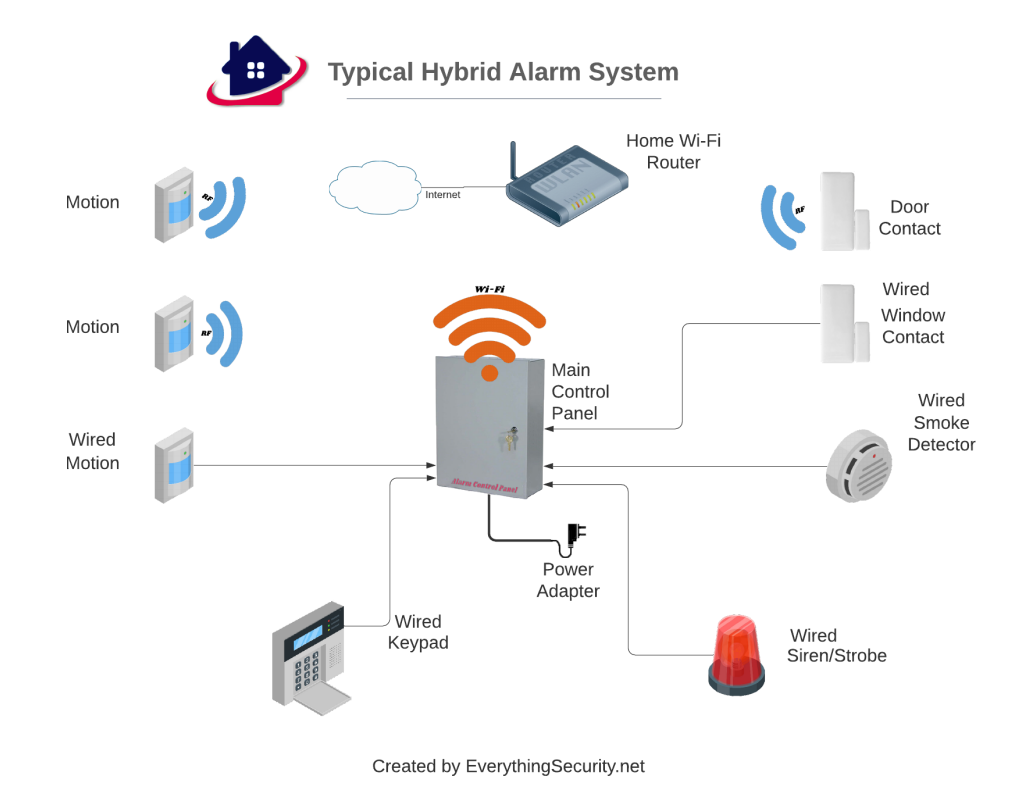
The Pros and Cons of a Hybrid System
Below are the Pros vs Cons of a typical Hybrid Alarm System.
Pros
- Allows you to connect sensors farther from the panel where Wireless may not reach
- Allows connection of devices not available as Wireless
- Less maintenance (Less Batteries)
Cons
- Still has Wireless sensors that will require higher maintenance (battery replacement)
- Wired portions will require cables to be run
- More expensive due to having both Hardwired and Wireless connections
*Note: Professionally installed systems are typically lower cost when a locked in contract is offered.
Summary
Deciding between a hardwired, wireless and Hybrid system can be a difficult decision. The three main things to consider is who will be installing (DIY or professional installer), where you plan to install it and your budget. If you are technically inclined and like doing it yourself then a Wireless System would probably be your best choice. However, if you have more advanced skills then tackling a Hardwired or Hybrid system is not out of the question. Especially if your home/business is currently under construction and you have access to inside your walls.
Of course if your budget can handle it, then having a professional installer do the work will save you a lot of time and work.
My recommendation? Well if I would be installing a system I would likely go with the Hybrid system just so that I’m covered in case there are issues with Wireless sensor range. This way I can run a wire if needed.
No matter which direction you go you can always rely on EverythingSecurity.net to help you along the way. Please feel free to Ask Us any questions you may have. We would love to hear from you.
Products Included in this Article


















