ANBIUX WI-FI CAMERA REVIEW

In this review we will look at the ANBIUX Wi-Fi camera model P17P 1080p PTZ. This camera is a product of China and can be purchased on websites such as AliExpress. You will also find many similar cameras on Amazon possibly under a different brand name. They are known for their extremely low cost but many consider these cameras to be of low quality. I always don’t believe what I hear so I thought I would check it out myself to see how this particular product would perform. So I ordered one from AliExpress and performed a detailed impartial review on it.
What you get
You can order multiple versions of this camera so for this review I ordered the single camera with the 32GB SD memory card. This particular model has the red and blue warning LED’s and will speak in English with different messages. The shipment came very well packaged and took about 3 weeks to arrive. That’s actually pretty good as it typically takes 4-6 weeks depending what shipping method was chosen. Here’s what I received:

One (1) 1080p Wi-Fi IP PTZ camera

One (1) 12vdc power supply

One (1) 32G SD memory card

Wall bracket foam gasket

Screws and wall anchors

One (1) 32G SD memory card
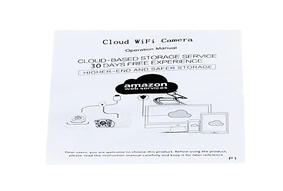
User’s Manual
How does the Camera work?
To perform this review I setup the camera on the bench. There’s really not much to the installation. Just plug the power adapter into a wall outlet and the 2.5 mm plug into the power lead on the camera. There are three leads coming from the camera. Power, Ethernet network connection and a reset button. Once plugged in the camera will begin a startup sequence which includes panning, tilting and flashing the Red & Blue LED’s. It will eventually stop and sit idle after about 30 seconds.
I first used the camera’s Wi-Fi connection to setup the camera as this would likely be what most would use. I started the learning process by installing the App YCC365Plus from the Google Play store. The App install was super easy and uneventful. Once installed I followed the instructions and started the learning process for a Intelligent camera. At this point it gave me 3 options for connecting the camera: 1) Scan code; 2) AP Hot Spot; or 3) Direct connect using a cable. I started with the AP Hot spot.
After selecting the AP Host Spot and following the instructions to reset/boot the camera I had no problems finding the camera’s AP Hot Spot (CLOUDCAM_xxxx) in my list of Wi-Fi networks on my phone and connected with no issues. At this point the process failed. The App just sat idle with nothing happening. I waited at least 5 minutes but no luck. The App would not connect and give me the option to input my Wi-Fi credentials. I tried this complete AP procedure multiple times with the same results. I eventually gave up with AP Hot Spot and moved onto using the scan code option to learn my camera.
I followed their instructions for use a scan code and after presenting the QR code to the camera it was immediately learned and showed up in my App. I now had live video.
The video looked great on both SD and HD modes. I was very happy with the quality of the image.
I then proceeded to test the many functions:
Panning/Tilting control
The the panning and tilting control of the camera was quite good and didn’t exhibit any extreme lagging. The only possible issue I saw was that the camera would continue to try panning or tilting even though it reached its limits. My concern with this would be the possible wear and tear on the inner gears.
Intelligent Tracking
One of the best selling features of this camera is its ability to perform Auto Tracking. In my tests it worked quite well in picking me up in it’s field of view. It would follow me just fine as long as I didn’t move too fast. If I was fairly close to the camera and walked at a faster than walking pace it would tend to lose track of me. At a normal pace it worked fine. Now it would only track me on the horizontal plane so if you expect vertical tracking you would be out of luck.
Sound Detection
The sound detection worked as advertised. It would send notifications to my phone when ever it heard adequate sound in its area. It pick up me talking at normal volume about 8 feet away.
Motion Detection
Motion detection worked quite well. Actually too well in some cases. It would detect cars headlights from cars about 100 feet away, reflections of those same headlights off other objects, rain, bugs and blowing leaves. Basically unusable in any area where any of the above could be seen. Indoors it seemed to work fine. This was using the Low motion setting.
Cloud Storage
I did not test the cloud storage as it required a paid subscription. At the time of this review they were offering 7 days all day storage for approx. $69 USD per year. I found the onboard SD card storage worked fine for me but of course you will be limited on much you can store on a SD card. When using a SD card the older recordings will be overwritten with new video if the SD card becomes full. The number of days you will be able to store will depend on if you setup to record on motion only or record all the time.
Play Back from SD Card
As mentioned you can have video recorded on a SD card. It supports up to 128GB. In my test we used a 32GB card. I first setup recording to Continuous recording mode. I then viewed the recorded video with the built in viewer and it seem to work just fine. I was able to move back and forth between different times and it adjusted fairly quickly. I recorded for one hour and checked the percentage of storage used. It was .21% which roughly translates to 1.6GB/ day which provide approx. 20 days of storage on the SD card. This was recorded with almost no movement in the camera’s field of view (FOV). Having continuous movement in the FOV would drastically increase the amount of storage used for the same time period. So the amount of storage you will get will depend on your environment.
Sharing
To give other people access to watch video from your camera you need to share your camera with them. There is a Sharing menu option on the App where you can enter their email or phone number. It will then send them a email with instructions on how to setup an account and access and control live video on your camera. They will not be able to view recorded video unless you subscribe to the paid cloud service.
Major Issue Found
Hold on a minute! During my review testing the camera started to exbibit some strange behaviour. After more investigation I found that once you connect this camera to the App it would constantly perform a reset approx. every 30 minutes. During this reset it would start panning left and tilting up, and turn on the Red and Blue LED’s. This would take about 10 seconds. It would then return to the original position and resume normal operation. During this time all communications would stop with the App. I contacted the supplier/manufacturer in China and provided them with all the details. I completed this review hoping that they would resolve the issue (possibly issue new firmware) but at the time of this review release the issue was not resolved or acknowledged. So at this time I can not recommend that you purchase this camera.
Features
- Includes Red & Blue Alarm LED's
- 30-50M Night Vision
- Dual Wi-Fi Antennas
- Pan 320 degree/ Tilt 90 degree And 4.0X Digital Zoom
- Intelligent Auto tracking
- 8 preset positions
- Wi-Fi or Wired Ethernet
- Two-Way Audio Talk in Real Time
- Motion Detection and Alarm Tone Function
- Network protocols RTSP/DHCP
- Remotely View via the App YCC365 on Smartphone
- View via browser, compatible with Chrome, Firefox, Edge
- TF Card Max 128 GB and One Month Free Cloud recording
- 1 Power Port, 1 RJ45 Ethernet interface, 10/100M self-adaptive
FAQ
Does this camera support ONVIF?
No. This camera does not support the ONVIF standard.
Can I view video from the camera when on vacation?
Yes . As long as you have a suitable Internet connection you can view video and control this camera from any where.
Can I record video?
Yes. You can record video using the onboard SD card or you can subscribe to their online cloud (paid service) service. Both methods will let you search and playback video.
Is it compatible with Google Home and Alexa?
No. It is Not compatible with Alexa, Google Assistant or IFTTT.
Can I install and view multiple cameras?
Yes. You are limited only by your home network bandwidth.
Pro's & Cons
During my review I have identified the following Pros and Cons
Pros
- Great price. A very inexpensive way to get an IP Camera with PTZ
- No cloud service required as you can store and retrieve video on/from the SD card
- Built-in Auto Tracking
- Red and Blue alarm LED’s
- Onboard storage of video using a SD card
- Night vison
- Supports Wi-Fi and wired Ethernet connection
Cons
- Major issue with it resetting every 30 minutes
- Power adapter not approved for use in Canada or USA
- Could not get the AP Hot Spot to work
Alternatives
Conclusion
I guess the old adage “You get what you pay for” comes into play here. With the issue of resetting every 30 minutes set aside for now, this camera worked as advertised for the most part. The video it produced was good and the playback worked flawlessly. While most of the other features worked there were concerns with the motion alarm sensitivity and of course the power adapter approval. If you are looking something very basic, extremely inexpensive and have environment suitable for this camera then this may be a camera for you. However, I would prefer to pay a little more and get a more professional grade camera.
In any case this is all mute at this time as the camera has an issue that basically makes it unusable in any environment until they get the Reset issue resolved. If the supplier/manufacturer resolves the issue I will update this review.
Specifications
| Manufacturer | ANBIUX |
|---|---|
| Place of Business | China |
| Batteries | Not required |
| Item model number | P17B |
| Colour | White |
| Lens | 3.6mm |
| Resolution | 1920x1080P |
| App | YCC365Plus |
| Power Source | 120VAC Adapter - 12VDC Output (No UL or CSA listings) |
| Mounting Type | Surface Mount |
| Usage | Indoor/Outdoor use |
| Included Components | PTZ Camera x 1, Power Supply X 1, Mounting Accessories |
| Warranty Description | 75 Day Buyer Protection |
Products Included in this Article
- 12V 2A/2000mA AC to DC Regulated Power Supply Adapter,6.6 Feet Long Cord,for CCTV Security Camera Surveillance System,DVR NVR,LED Light Strip,Router,Razor Power Core,Roku Media Player,UL ListedAMAZON ONELINK IMAGEAMAZON ONELINK TEXTAMAZON ONELINK IMAGEAMAZON ONELINK TEXTAMAZON ONELINK IMAGEAMAZON ONELINK TEXT
Other products you may be interested in
- WiFi Outdoor Security Camera, GENBOLT Wireless Home CameraAMAZON ONELINK IMAGEAMAZON ONELINK TEXTAMAZON ONELINK IMAGEAMAZON ONELINK TEXTAMAZON ONELINK IMAGEAMAZON ONELINK TEXT



