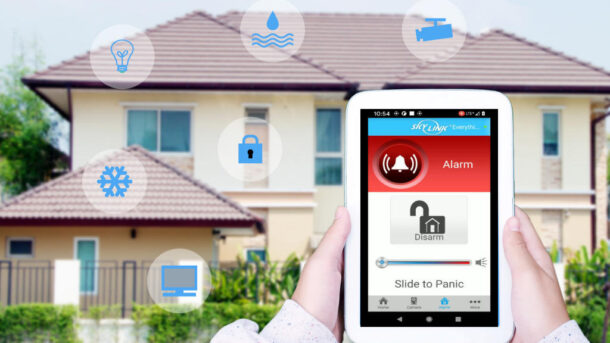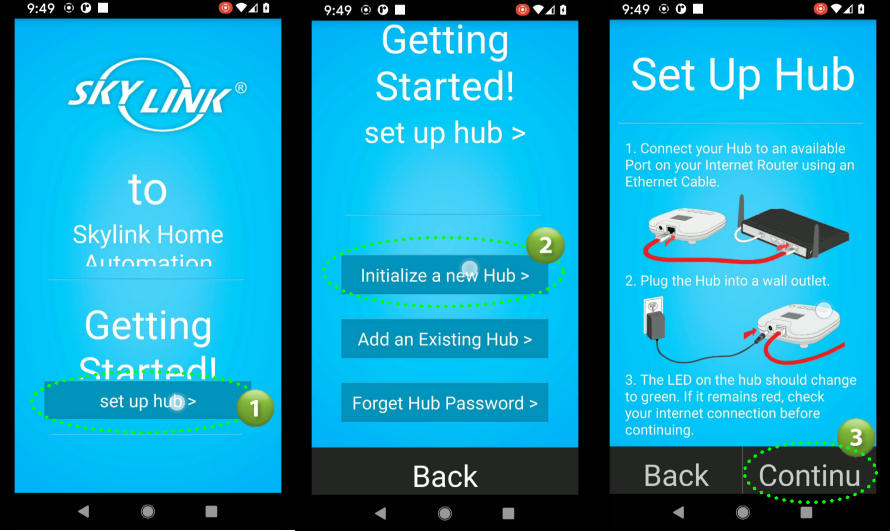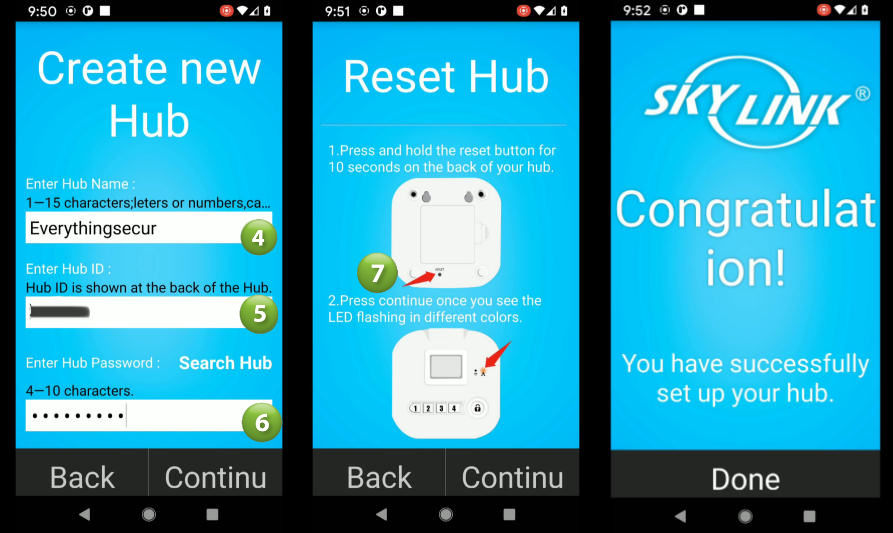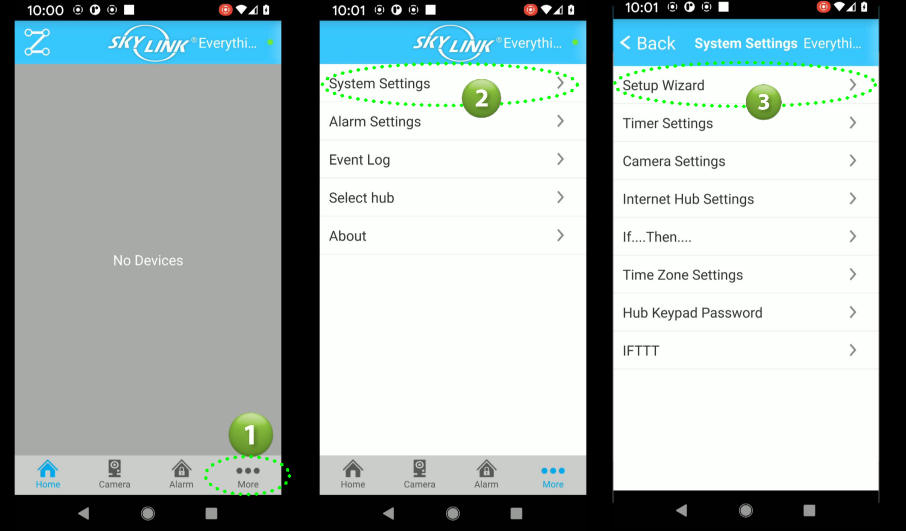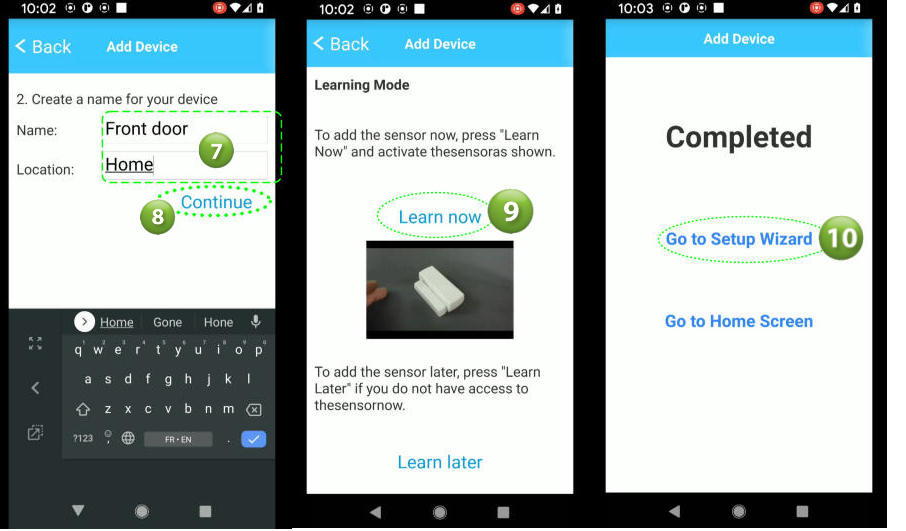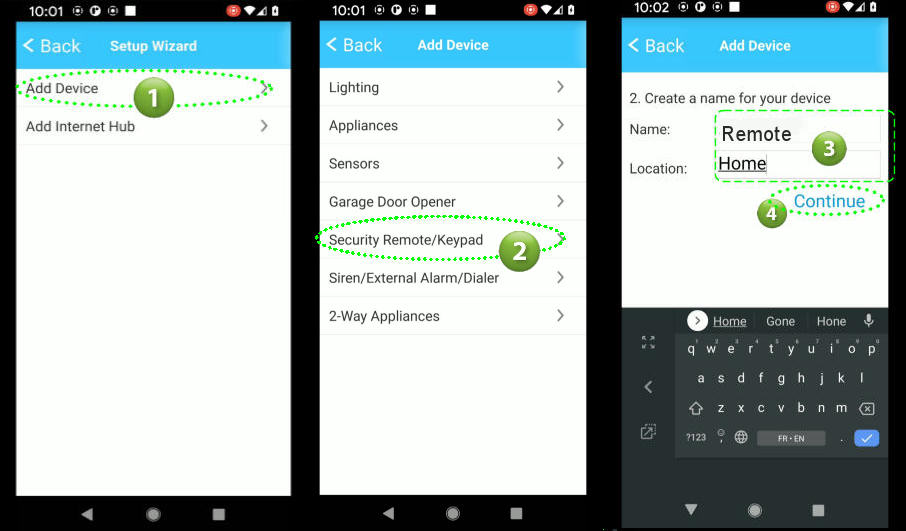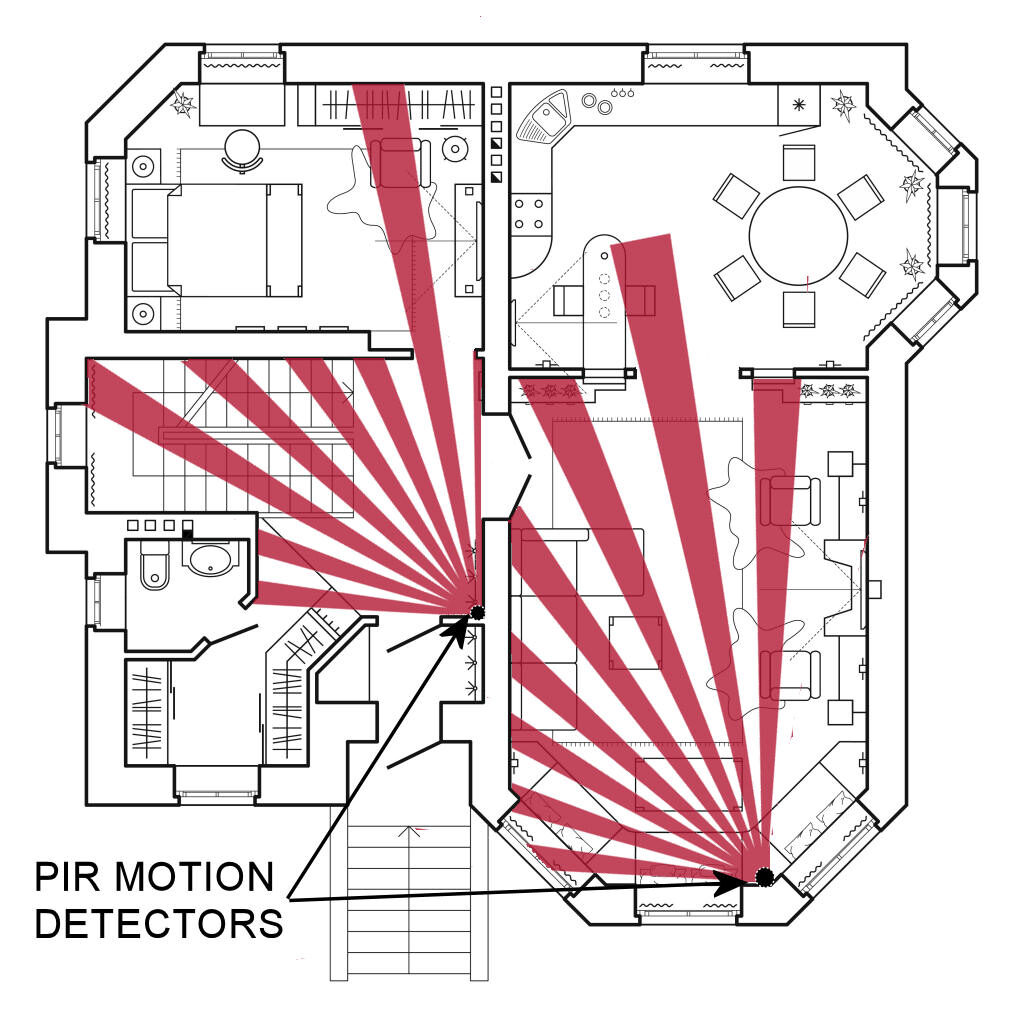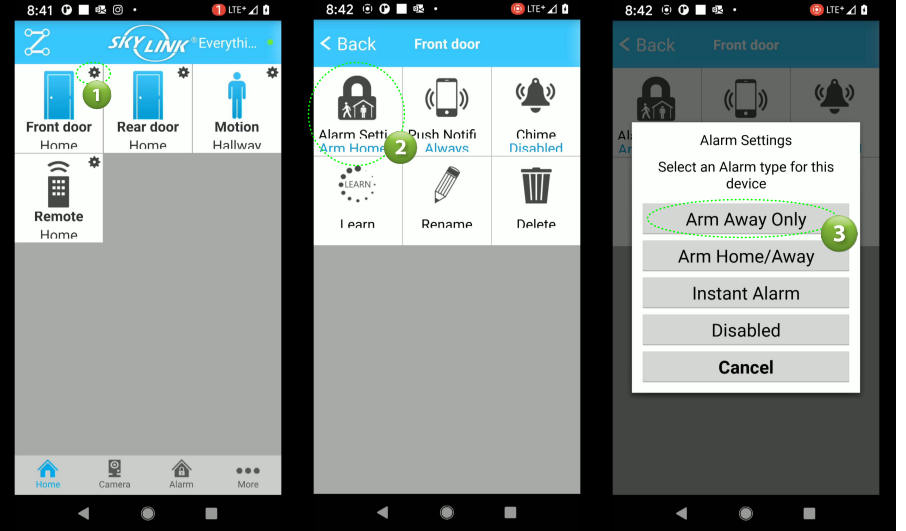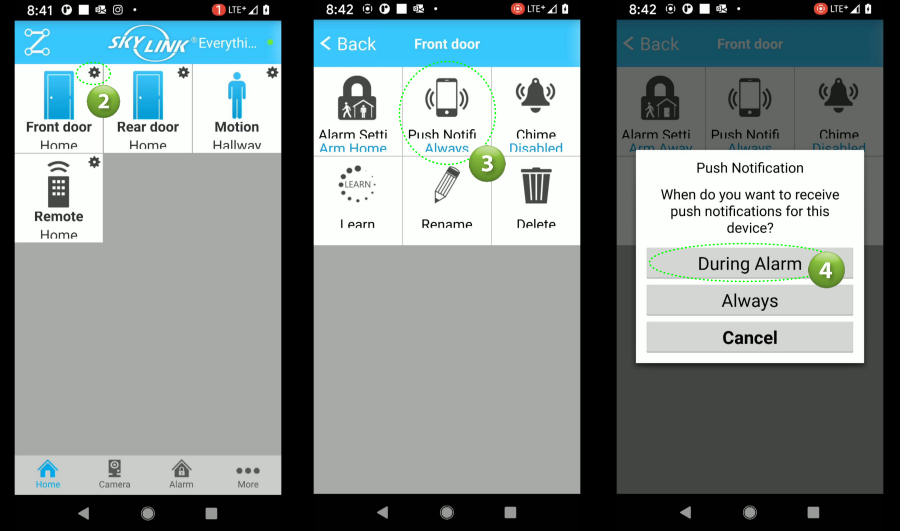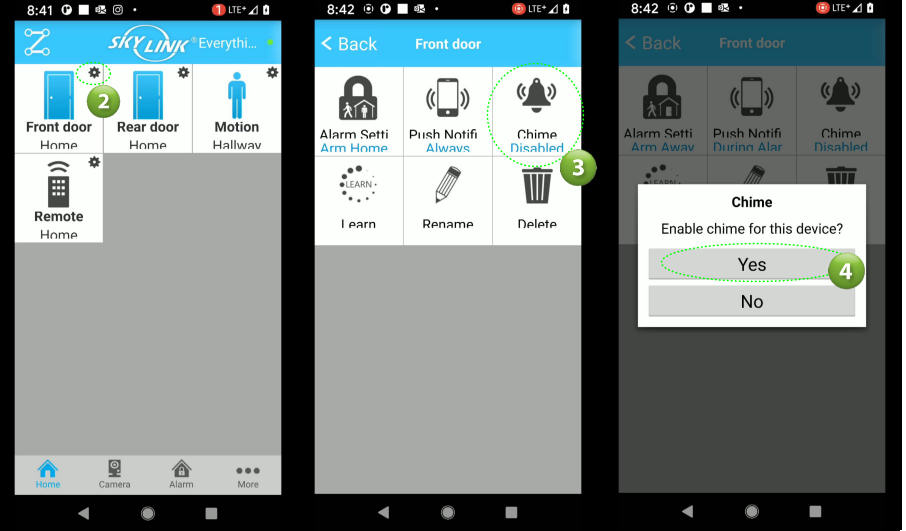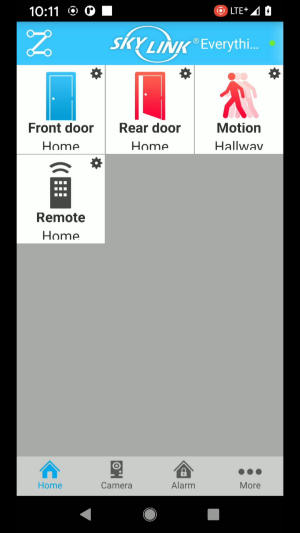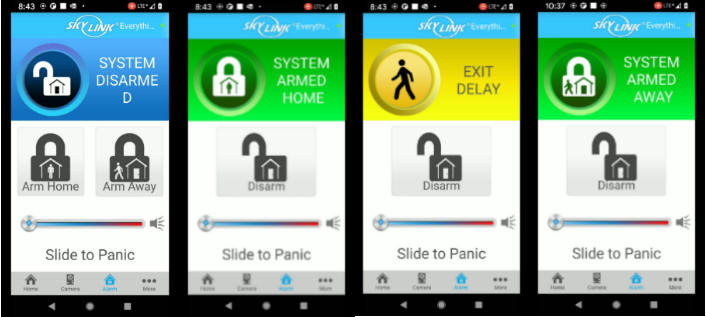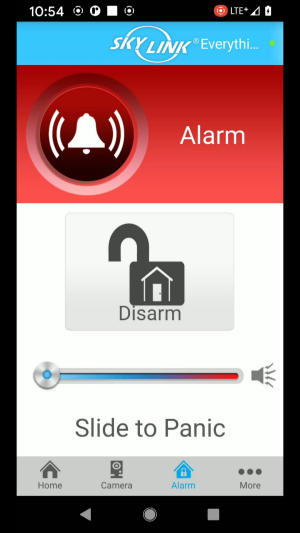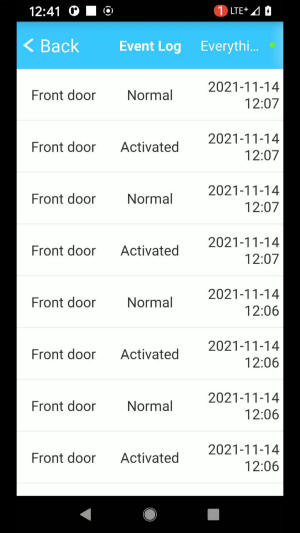Skylink SK-200 Wireless Alarm System Review
Looking for a wireless alarm system that you can install yourself? With a huge selection of DIY systems out there it can be difficult to choose the right system for your situation. This review will help you decide on if the SK-200 Wireless Alarm is a system worth considering.
What you get
The SK-200 is a starter kit is just that. A starter kit. You don’t get all the bells and whistles with this kit but you do get the components for a basic system.

Kit includes one (1) Hub. The Hub communicates with the other devices in your home. It connects to the Internet through your existing Internet router to sends notifications to your phone. It also receives commands like arm/disarm. Requires 4 AAA batteries. (Batteries not included).

Kit includes one (1) Passive Infrared Receiver (PIR) Motion Detector. This detector can be placed anywhere in your home to detect movement. Place on a table or mount on a wall. You can purchase additional detectors if/when needed. Requires one AA battery (Batteries not included).

Kit includes one (1) 4 button Keychain Remote. Arm Away, Arm Home, Disarm and Panic. You can purchase additional Remotes as needed.

Kit includes two (2) WD-MT Wireless Door/Window sensors. Requires one (1) AAA battery (Batteries not included).

One (1) Power Adapter (output 6vdc .5 amp) for the Hub. Comes with 6′ cable

One 6′ Ethernet Network Cable for connecting the Hub to your existing router.
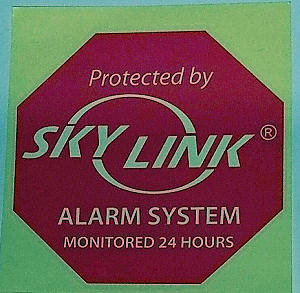
Two (2) Skylink decals.

Multiple screws, wall anchors, 3M double sided tape and spacers.
How does the SkylinkNet System work?
The Skylink system is a Wireless system so there is no need run cables throughout your home. You simply peel the double sided tape and mount the sensors on a door or wall. I found the sensors to be of good quality. Mounting on doors or windows was not a problem at all. The double sided tape seems to be of good quality so I would expect they should stay stuck for a long time.
The Hub needs to be plugin to your Internet router using the supplied network 6′ cable. In my opinion, this does not give you a lot of leeway and may be a bit of an issue depending on where your router is located. For me, I would want the Hub to be easily accessible when entering and exiting my home. If your router is stuck away in some obscure corner then this may not be feasible. However, with a Remote Key FOB available to arm/disarm we wouldn’t need to access the Hub frequently so we could get around this limitation. Of course, there is also the option of purchasing a longer network cable to move the Hub to a more usable location. If your Wi-Fi router is in a good location then this wouldn’t be a concern at all. The built-in siren was extremely loud at 110 decibels.
The Motion sensor was also easy to mount on a wall. They come with two spacers that for the life of me I can’t figure out how they would be useful. Not sure why you would want to space out your sensor a 1/4 “. I even contacted the manufacturer to confirm the use of these spacers and they confirmed they were indeed for the motion detector. In any case, I didn’t need them but if anyone finds a use for these please let us all know. The only other comment I have for the motion would be that they didn’t have any holes on the angled sides to be able to mount in a corner. If I wanted to use screws to mount (which I always tend to do) I would need to pre-drill some holes. Not the end of the world and it probably just old guys like me that still like to mount using screws.
Battery installation was a snap. The door sensors opened easily by pressing the side tabs and opening the motion with a coin worked great. The Hub has a cover that presented no issues even for my big fingers. I also like the fact that the system uses standard batteries instead of specialized batteries which can get expensive.
The Remote Key Fob is a great feature and makes arming/disarming your system quick and easy. Its construction looks like it would withstand a lot of abuse. It’s size is smaller than most which makes carrying around on your key chain almost unnoticeable.
I installed the app on my Android phone with no issues at all. The instructions where extremely easy and intuitive. I like the way they laid out the buttons on the bottom so you access the different areas of the app (Home, Camera, Alarm, More) . The screen layouts were also of good design. I especially like the use of large icons for each sensor that change status in real time. The App was very responsive.
Lastly, they provided decals to warn would-be intruders that there is an alarm system installed which a great added feature and are worth their weight in gold.
Features
Integrates with the SkylinkNet Security Cameras
Built-in Chime Feature
Easily enable a chime for each of your sensors. Whenever a sensor trips the Hub will emit a soft chime.
Control your System from Anywhere
Arm/Disarm or receive alarm notifications on your phone from anywhere you have a Internet connection.
FAQ
Do you need to purchase a monitoring agreement/service?
No. This system is really intended for the do-it-yourselfer so it does not have the capability to be professionally monitored. You do your own monitoring using the free iOS or Android App. No contract or monthly fees.
Do I need a Internet Connection?
Yes . To be able to use the smart App the Hub needs to be connected to your router using a hardwired connection for Internet connectivity.
Can I add sensors to this kit?
Yes. You can add up to 100 devices so you can add Motions, Doors , remotes , smoke detectors and more.
Is it compatible with Google Home and Alexa?
Yes. It is compatible with Alexa, Google Assistant and IFTTT which allows you to connect and control other smart home devices.
Can I use this with other manufacturers sensors?
No. This system is compatible with SkylinkNet sensors only.
Pro's & Cons
During my review I have identified the following Pros and Cons
Pros
- Great price. A very inexpensive way to get started with a security system
- No monitoring fees or long term contracts
- Expandable. You can add up to 100 devices at any time.
- Compatible with other smart home devices
- Integrates with surveillance cameras
- Has Low Battery monitoring for the sensors
- Loud internal siren
Cons
- Hub does not connect using Wi-Fi. The Hub needs to be within 6′ of your router to facilitate a hardwired connection. This may be an issue in some cases which may require the purchase of a longer network cable.
- Requires a minimum of 8 digits for the arming/disarming code when using the keypad on the Hub. I have trouble remembering 4.
Conclusion
If you are looking for an easy to install wireless system that wont break the bank then the SkylinkNet SK-200 Wireless Alarm kit is probably a good bet.
Specifications
| Manufacturer | Skylink |
|---|---|
| Product Dimensions | 38.74 x 10.16 x 12.7 cm; 589.67 Grams |
| Batteries | AA and AAA (not included) |
| Item model number | SK-200 |
| Colour | White |
| Power Source | 120VAC Adapter - 6VDC Output |
| Mounting Type | Surface Mount |
| Usage | Indoor use only |
| Included Components | Internet Hub HU-100 X 1, Door/Window Sensor WD-MT X 2, Motion sensor PS-MT X 1, Keychain Remote MK-MT X 1, Power Adapter X 1, Ethernet Cable X 1, Mounting Accessories |
| Warranty Description | 1 Year |
| Item Weight | 590 g |